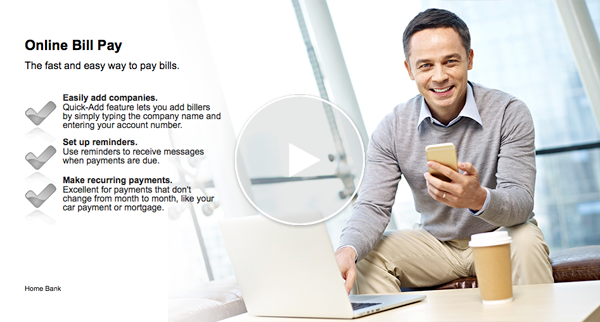Online Banking & Bill Pay
These days, everything is online — including your Home Bank accounts! Manage your money with ease no matter where you are.
- Manage accounts online anytime
- Available with any Home Bank account
- Securely encrypted information
- View account information in real-time
- Review transaction histories
- Transfer funds between Home Bank accounts
- Transfer funds between accounts at other institutions
- Make loan payments
- Pay anyone in the U.S. electronically*
- Available anytime through online banking
- No fees or minimum payments
- Save time, checks, and postage costs
- Securely encrypted information
- Pay multiple bills with only one password
- Schedule one-time and recurring payments
- Set up advance payments
- Guaranteed on-time payment delivery
Our On-Time Guarantee
Every scheduled payment you make will be paid on time or we'll pay your late fees. Plus, we will cover any losses due to unauthorized use of your account. We will bear the responsibility for any late-payment-related charges (up to $50) should a payment arrive after its due date as long as you scheduled the transaction in accordance with Bill Pay's terms and conditions.
How to Sign Up for Bill Pay
It's easy to sign up for online bill pay:
- Log in to online banking.
- Click the Bill Pay tab.
- Complete the Bill Pay enrollment process.
That's it! You're ready to go!
*Terms and conditions apply to use of Home Bank's Online Bill Pay service.
Do I need a Home Bank account?
Yes. To use online banking services, you must have access to the Internet and a personal Home Bank account such as a checking, savings, certificate of deposit, or a loan account with us.
How much does online banking cost?
Retail Online banking, Home Bank's consumer online banking solution, is free. Online banking features allow you to view personal account information, check balances and make transfers between personal accounts and more in a secure environment. Once you sign up for online banking in person, Retail Online banking customers, including small business customers, may sign up for and initiate Home Bank's optional Bill Pay service online. There is no charge per month for Bill Pay Service and no minimum transaction requirement.
Bill Pay for Business Checking customers using Business Online banking is also available. You may use online banking without using Bill Pay.
How do I sign up for online banking?
If you have a personal Home Bank account, you can apply for online banking and Bill Pay today.
- Click the red ‘Personal’ button next in the Account Login box in the right corner on our home page.
- Click on ‘Enroll in Online Banking’ underneath the red ‘Go’ button to begin the process.
- Enter the required information and click the blue ‘Begin enrollment’ button.
You may also visit one of our convenient locations to apply. Our bank representatives will be happy to assist you with any questions or concerns you may have regarding the service. As soon as you are assigned an Access ID and Password, you may begin using Home Bank's online banking service.
What can I do online?
With online banking at Home Bank, you can bank on your own schedule. You can enjoy the convenience of accessing your accounts from your computer right in your own home or wherever you have access to the internet — 24 hours a day, 7 days a week. You can download your posted transaction information from your personal account to your financial management software such as Quicken or Microsoft Money. You can access our financial calculators. And, you can even pay bills without checks, all from your computer.
Which of my personal accounts can I view online?
You can view your personal deposit and personal loan accounts with us including checking, savings, money market, certificates of deposit, lines of credit and consumer or mortgage loan accounts.
For more information, read our Online Banking Disclosure.